Video editing and enhancing is one of the highly practiced activities throughout the world nowadays. To get involved in this new trend, you should know what are the most effective apps that can help you with it. Alight Motion and CapCut are two such highly ranked and mostly used mobile apps for video enhancing. You can use both of them to create stunning videos that will blow up social media.

However, the competitiveness of these two apps is a debatable question and is asked by many users. This article will enlighten you about the similarities and comparative features of each of them, thus helping you to understand whether Alight Motion is better than CapCut.
Which is the better option: Alight Motion or CapCut?
Both Alight Motion and CapCut come with a set of tools that help you edit videos. You should know that both of them allow you to perform the basic video editing functions such as trim, join, add effects and filters, etc. But, there are some differences in the rest of it. For example, the effects and filters you get in Alight Motion will not be exactly the same as what you get in CapCut. They could be different, but still effective as they could be. Furthermore, there are certain other tools which you get in one app but not in the other. These could be accounted for as pros and cons of each app as we evaluate.
Listed below are some factors of which the two apps differ from each other with explanations:
Features and Functionality
It is Alight Motion which contains the largest number of animations tools, filters and effects compared to CapCut. Alight Motion has a quite complex interface because of the presence of many options such as layers and other visual effects that you can apply in parallel. In fact, the effects in Alight Motion are customizable as much as it fits your video. With all these options, the heavy interface of the app still remains clear and presents many options in a vividly understandable manner.
Comparatively, CapCut consists of an easy and simple user interface. The functions and operations are straightforward, but as a matter of fact, the customizable options are lesser here. So if you are a beginner to video editing, CapCut can help you learn to operate functions and walk you through the basic editing techniques.
Performance and Stability
In terms of performance and Stability, the communities have got feedback from the users. According to them, Alight Motion encounters some instabilities and performance issues when larger projects are worked out. It appears that too many parallel effects and customizations cannot be smoothly dealt with by the app. On the other hand, CapCut can handle its projects up to its own capacity, without any issues or disruptions. Its performance is smooth and punctual compared to that of Alight Motion.
Cost
Cost is one of the most important factors when it comes to applications. Alight Motion free trial is offered only for a limited period. This free version contains only limited features and does not cover the full capability of the app. When the free version expires, you will have to pay and upgrade it to the Premium Alight Motion version. This version contains a wide range of editing and enhancing options that even the professionals can make use of. In fact, there are certain links in the internet offering the Alight Motion Pro version completely for free. Make sure you have all your security systems in alert if you decide on downloading from them.
In comparison, CapCut is a cost free app you can get to do your video editing jobs. The full extent of features are included in this only version and you need not to upgrade it any further. The updates of the mobile app will need to be installed, for free of charge again.
Alight Motion

Alight Motion has the advantages of a wide range of editing tools, effects, features, layers, sounds, etc. You can get an enhanced, comprehensive product from Alight Motion. Its interface remains slightly complex, yet clear. You can understand the operations without a trainer in the first place. The advanced features of the app are highly customizable and the end product shall be of highly quality.
There are also some disadvantages like the cost of the app and the performance issues which you may sometimes incur while working on larger projects. However, Alight Motion can be called the versatile app option for video editing.
CapCut
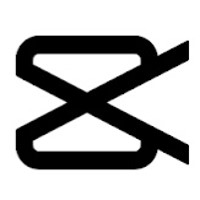
It is true that CapCut has a comparatively lesser number of editing tools and customization options than Alight Motion. But its interface is clean and clear. CapCut can be called the best app for beginners in video editing.
Since the beginners are not always professionals of the kind, the cost free app can definitely help you improve your skills during your free time. There shall be nothing to interrupt your training period or project. CapCut has good records about its performance and reliability. So CapCut is also a good alternative for video enhancing applications.
Other available Alternatives
Apart from Alight Motion and CapCut, there are other leading apps for video enhancing.
Kinemaster

Kinemaster is another popular alternative app for video editing. You can do larger edits and creations with Kinemaster just like in Alight Motion. Furthermore, you can export projects in the same high quality you worked with.
InShot

InShot also has its own features in addition to the basic ones. You get more transitions, sounds and even an in-built music library here. This app too can help you get an amazing end product.
Summary
Conclusively, if you want many options to enhance your video, if you are already used to the complexity in having many editing options and if you are prepared to afford a considerable cost to complete your project, Alight Motion would be the best choice for you. Similarly, if you are a beginner and need a free app to improve your editing skills and if you need to work smoothly on your project, you can choose CapCut.
So as you can see, the choice of the app depends on your needs. Therefore, think of what you exactly want and then make the decision about the app you are going to download to your device.